 According to a large survey earlier this year, three out of every four physicians in the US use their mobile devices at work. Of these, a third claim to make prescribing decisions from their smartphones. Now, these devices’ hi-res imagery and video playback features are being brought to bear in diagnostic imaging, such as bedside ultrasound. App makers have been quick to respond with a range of training and education tools – and one that even performs handheld ultrasound.
According to a large survey earlier this year, three out of every four physicians in the US use their mobile devices at work. Of these, a third claim to make prescribing decisions from their smartphones. Now, these devices’ hi-res imagery and video playback features are being brought to bear in diagnostic imaging, such as bedside ultrasound. App makers have been quick to respond with a range of training and education tools – and one that even performs handheld ultrasound.
According to a large survey earlier this year, three out of every four physicians in the US use their mobile devices at work. Of these, a third claim to make prescribing decisions from their smartphones. Now, these devices’ hi-res imagery and video playback features are being brought to bear in diagnostic imaging, such as bedside ultrasound. App makers have been quick to respond with a range of training and education tools – and one that even performs handheld ultrasound.
EDUCATION
 SonoSite’s SonoAccess
SonoSite’s SonoAccess
Sonosite’s own free e-learning app, SonoAccess, is a set of short instructional videos available on-demand for iPhone. The level of difficulty is appropriate for the advanced medical student up through an experienced physician who uses ultrasound in daily practice. The app also includes faculty-narrated in-depth case studies on common scans in the ED.
Price: Free
Pros: Videos are quick, have high production value and cover many common types of scans.
Cons: Internet access is required, and you must register with personal information. The voice-over in the technique videos has some trouble with medical pronunciations.
 SonoSupport
SonoSupport
This home-grown app by EPM author Teresa Wu is a comprehensive practical guide to performing bedside ultrasound. From selecting a probe to pearls and pitfalls to writing the procedure note, this is designed for the practitioner to literally have the ultrasound probe in one hand and the iPhone in the other.
Price: $7.99
Pros: Practically comprehensive: Provides help with ensuring all proper views of an exam are obtained. Excellent images.
Cons: Text heavy. No videos.
 POC Ultrasound Guide
POC Ultrasound Guide
This educational app from Ohio State is ideal for medical students and junior residents learning bedside ultrasound. Like SonoSupport, it doubles as a handheld guide while performing scans as it suggests probe selection and required scan views.
Price: $7.99
Pros: Practically comprehensive: Provides help with ensuring all proper views of an exam are obtained. Excellent images.
Cons: Text heavy. No videos.

Ultrasound Podcast’s One Minute Ultrasound
This app provides a set of quick basic and advanced videos on ultrasound technique that take picture-in-picture video production to a level of new excellence. It’s the perfect companion to take to the bedside right before a scan for a quick refresher.
Price: Free
Pros: Well-produced, visually stimulating videos
Cons: Very fast-paced and difficult to follow at times. Inset screens are hard to see in small screen on iPhone, so may be better suited for iPad.
 Dr. Peter Canning’s Emergency Medicine Ultrasound
Dr. Peter Canning’s Emergency Medicine Ultrasound
This still image and video-based app provides quick reference to common scans at the point of care. The top level menu is well-designed, and the video sets are preceded by an overview that provides quick tips and refreshers on technique and image views to obtain. The app also provides dictation/note templates for easy procedure note creation.
Price: $4.99
Pros: Videos are embedded in the app so are accessible offline.
Cons: Videos lack narration.
NICHE ULTRASOUND EDUCATION

Shujunsa Co.’s Diagnostic Ultrasound Video Clips #1 Normal Heart
Focused on echocardiography, this Japanese app provides a collection of case tutorials that present motion videos and cross-sectional images of different planes so the user fully understands the 3D anatomy. Scanning approaches include the left sternal border, apical, subcostal, and suprasternal. The app provides an intuitive navigational interface, though the main issue is that the short ultrasound clips don’t cycle automatically.
Price: $7.99
Pros: Motion videos combined with cross-sectional images make learning easier.
Cons: Ultrasound clips do not cycle automatically.
 Endosonography LLC’s EUS – Diagnostic and Interventional Endoscopic Ultrasound
Endosonography LLC’s EUS – Diagnostic and Interventional Endoscopic Ultrasound
Described as a “must-have” for endoscopists, pulmonologists, and GI/pulmonologist trainees interested in EUS, this app provides teaching videos with sound for both diagnostic and interventional EUS as well as a video atlas of common diseases streamed from YouTube. The makers also provide a series of lecture slides that can be used by anyone if they simply connect the iPad or iPhone to a projector.
Price: Free
Pros: Great set of resources, including videos, audio, and lecture slides. Teaching videos can be viewed without Internet.
Cons: The app is a whopping 553 Megabytes, so will take a significant chunk out of a device’s memory and require a strong WiFi connection to download in the first place.
 iSonographer’s Vascular Ultrasound Pocket Reference
iSonographer’s Vascular Ultrasound Pocket Reference
Described as the “#1 Vascular Ultrasound App” (in our search, the only obvious vascular ultrasound app), iSonographer’s pocket reference app provides just what you would expect, including exam protocols, waveform images, normal/abnormal reference values, ankle-brachial index calculator, and disease information. In terms of reference information, the app covers everything from Allens test to carotid duplex to dialysis axis grafts.
Price: $3.99
Pros: Plenty of information provided for those interested in vascular ultrasound.
Cons: Interface and design get the job done, but could be improved upon.
DATA COLLECTION
 MobiSante MobiUS SP1
MobiSante MobiUS SP1
The MobiUS SP1 system is well known as the first smartphone-based ultrasound system, and was FDA approved in 2011. We had the opportunity to use it extensively at TEDMED, the AMA annual meeting, and other venues where we imaged dozens of carotid arteries and even a few fetal ultrasounds. The transducer connects directly to the Windows smartphone or tablet and supports 3.5 and 5.0 MHz for abdominal, OB/Gyn, and guidance procedures as well as 7.5 and 12 MHz for vascular and small organ imaging. We were pleasantly surprised with the quality of the images and the ability to save, annotate, and even e-mail them.
Price: N/A (entire system needs to be purchased)
Pros: Portable collection of ultrasound; high quality images that can be annotated and transmitted.
Cons: The transducer cannot connect to any phone, but only the specific Windows phone. Also, for HIPAA reasons the phone itself cannot be used for other purposes at this point.
****************
With the above apps it’s never been easier to learn how to perform and analyze an ultrasound. Do you use one of these apps already? What other apps have you heard of for ultrasound? Feel free to let us know in the comments section online.
Author Note: The authors did not have access to an Android device to try out the ultrasound apps on the Google Play store, but the following are Android-based apps that seemed most promising:
1. Elsevier’s Atlas Ultrasound Anesthesia TR
2. Ultrasoundpaedia’s apps, such as Obstetric Ultrasound
3. McGraw Hill’s Pocket Atlas of ER Ultrasound
Shiv Gaglani is an MD/MBA candidate at the Johns Hopkins School of Medicine and Harvard Business School. He contributes regularly to CardioSource World News and EPMonthly and is the co-founder of Osmosis, a medical education tech start-up.



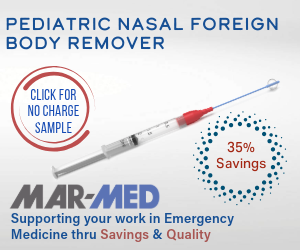
2 Comments
Check out SonoAccess version 2.0, announced just this week. We redesigned the interface, added new features (including the ability to download for offline access), and also developed versions for iPad and Android phones and tablets. Let us know what you think!
I wanna do ultrasound tests online