 Years ago at the ACEP Scientific Assembly, I announced during my talk on PDAs that I believed that Palm would not survive many more years. As you can imagine, saying this in a room full of geeks and geek-wannabes was nothing short of heresy….
Years ago at the ACEP Scientific Assembly, I announced during my talk on PDAs that I believed that Palm would not survive many more years. As you can imagine, saying this in a room full of geeks and geek-wannabes was nothing short of heresy….

Years ago at the ACEP Scientific Assembly, I announced during my talk on PDAs that I believed that Palm would not survive many more years. As you can imagine, saying this in a room full of geeks and geek-wannabes was nothing short of heresy. I took some heat for that statement because nobody could believe that Palm could fail – after all, they revolutionized the PDA. Nevertheless, I made the statement because I felt strongly that it was true. Today I feel just as strongly about another product – only I think this product will succeed and radically change the way we view and use computers. That product is the iPad.
One week ago I picked up a 64G iPad, and it is amazing. I unbowed the device and found the one sheet of paper that comprised the "quick start" directions. It outlined where the volume could be controlled, the on/off button, and the rotation toggle switch. That was it. I started the device up, and using it was simply intuitive. I can see how this device would be easily adopted by anyone without any formal instruction on how to use it.
The true joy of my new iPad was realized the next day, as I traveled for 8+ hours on a plane. Despite non-stop use for almost 8 hours, more than 35% of its battery remained! With the smaller footprint, it was easy to carry on board, easy to use and type on the on-screen keyboard. During the 8 hours of air travel, I sent over 75 emails, watched a movie, read the newspaper headlines of the day, and also listened to some music while reviewing my presentations I was preparing to give at a conference the next day. My love affair with the iPad did not end there. I was on the road a total of 7 days, and during that time, I only used my laptop to deliver lectures and once to check email. So, during a 7-day business trip, I used my iPad more than 95% of the time and my laptop 5% of the time. Why? Because I preferred the web browsing experience of my iPad to my laptop, and with the ease of use and portability of the iPad, I had no reason to tote around my MacBook Pro.
While I’m just getting used to the device, I’ve had some time to try out some of the programs available for it. Keynote is a great program for those who want to lecture without being tied to their laptop. Keynote, on the iPad, allows you to open Keynote (or PowerPoint) documents on your iPad. You can modify slides, add slides, and even present from your iPad with a cable that connects it to a projector. As I travel and speak regularly, I can easily see leaving the laptop at home and just using my iPad for talks. If you forget your laser pointer, don’t despair as the iPad version of Keynote has a laser pointer function. The downsides to Keynote for iPad are that you do not have speaking notes, you loose some transitions with the import to iPad, and when using the projector cord, you cannot see your slides (see image below). Because of some of these important issues, I will need to rework some of my presentations, a small price to pay to lighten my load on a long trip.

Another key advantage of the iPad is how much screen real estate you have. Developers are taking advantage of this and making beautiful application interfaces that make using the programs very nice. For example, I often have many projects and tasks to do, and I use “Things” to track it all. On the iPhone, “Things” is pretty small and inputting multiple tasks can take considerable time. With a larger keyboard on the iPad, I can easily input multiple tasks and schedule the tasks in just a few minutes. Need to follow up on a very important email? With “Things” for iPad, it is very easy. Simply copy the text of the email and paste it into “Things.”

Having a hard time sleeping or need some white noise to drown out distractions? There is an app for that. The one I find the best is WhiteNoisePro. It allows me to decide which noise I want to fall asleep to, how long I want to have it play and if I want to mix the noises. It even doubles as an alarm clock that will gradually increase in volume.
Like to read the newspaper, but cannot decide which one you want to buy while you travel? I suggest not buying a single one. Download the application titled “Fluent News” and it will pull down all of the articles from numerous national newspapers (FoxNews, CNN, BNC, CBS, The Washington Post, Reuters, etc.) and even sort them into categories so you can decide which sections you want to read. While away on this 7-day trip, I found this application to be indispensable. I would walk 2 blocks to the local Starbucks, and while waiting in line for coffee, “Fluent News” would pull down all of the latest new articles via WiFi. Then, I could sit on the beach and watch the sunrise, catching up on the news before starting the day. I read from all the leading news organizations and never spent a dime on a single newspaper. The morning I flew home I was running late so I opened the application while I did some last minute stuffing, I mean packing, of my suitcase. When I boarded the plane and settled in, all my newspapers were waiting for me.
As for the medical applications for the iPad, they are still under development. However, I think that’s where the future of this device really is for us. I personally think that the iPad is going to revolutionize how we deliver "books" to our future residents. Imagine Tintinalli, but instead of 5 pages of written text on how to reduce a shoulder, we have a 4-minute video showing all the different techniques. Imagine a 3-D heart. We click on the mitral valve and videos appear of different diseases affecting it. Pathology pictures and clinical cases come up as well. That IS the future of education, and the iPad takes us one step closer to that reality.



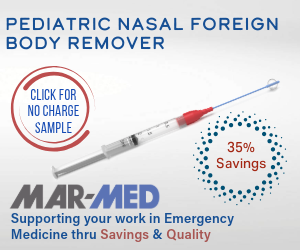
8 Comments
Thanks Rob for the review from the EMP perspective.
How much are you being paid by apple? Makes this into a true throw away journal with your shameless product endorsement.
Thanks Robert. Would be interested to know how PDFs look on the iPad, and if it’s fairly easy to get a few GB of documents on the the device, read the manuscripts, and even annotate them (highlight text the way you can on Foxit, CutePDF, or Acrobat Pro, for example, or add text/notes to the margins). Seems this would be a great use of the machine, but haven’t read any reviews that mention this.
Erik
Dear Jennifer,
I am an emergency physician and not an employee of Apple. I did not make a dime writing the endorsement of the iPAD. I simply wanted to share my first impressions with the device. I can see how it may seem like a commercial, but it is not…just what I think of the iPAD.
Dear Erik,
I have not tried out too many PDFs on the device yet; however, I have used it to work on fairly lengthy documents. When you are done with a document in Pages you can share it via email as a Pages, PDF, or Word Document. You can also upload it to iWork and collaborate with others.
Sincerely,
Rob
How much are Microsoft, HP, Dell, and Fusion Garage paying you to attack Rob for his positive comments regarding iPad, Jennifer.
Shameless.
Yo Zach….
awesome burn ftw
As a current dental student I can’t wait to see all the medical apps that could be applied to the iPAD. Not saying an “Emergency Physician” would necessarily share comparable apps that dentist would, but I feel overall this could make any job, including health care professions, a bit easier (and maybe even more fun ha).
I love my iPad. I wish it had a carmera and I wish it had adobe flash player but other than that it’s a great experience! Do you have the 3G Version?
I know I’m a year late to the discussion, but you can easily read PDF’s on the iPad. I store all the LLSA articles on there and anything else I find I want to read at some time.
I’ve compared it to reading PDF’s on the larger Kindle and the iPad wins easily. The pinch-to-zoom and flick your finger to maneuver around the article makes reading so easy.
I haven’t annotated the articles (I still like pen and paper for writing), but there are apps that do it:
http://itunes.apple.com/us/app/iannotate-pdf/id363998953?mt=8
The hardest part of owning one is getting it away from my kids.
– Rahul