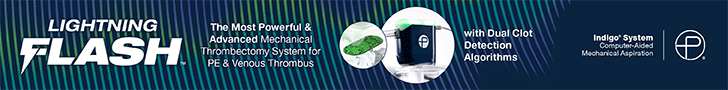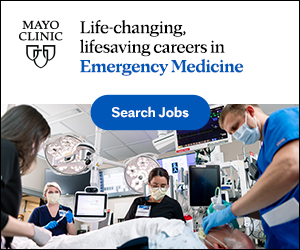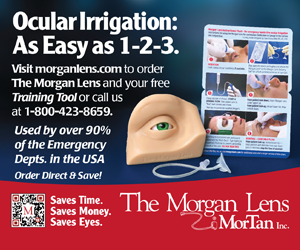Evaluating how the device stacks up compared to the competition.
This review continues a series on portable ultrasound devices tested in a field setting. We again combined our military experience with actual device usage during a humanitarian mission to evaluate pros and cons.
The Lumify device by Phillips was evaluated during a weeklong trip to Miragoane, Haiti. Based on previous experiences with portable ultrasounds, given the large volume of patients seen per day, prioritizing ultrasound usage for those cases where diagnosis and/or management would be affected was a critical decision point for usage.
After the first half-day in Haiti, we quickly realized (as we did in Dhaka) that ocular and obstetrics exams held the most utility. While we did not have a dedicated linear transducer, our group found that basic ocular scans were easy to teach, ideal for showing patients a frozen image of the scan and ultimately, for collecting a list for possible surgical referral cases. The obstetrics exams were great for teaching and allowed us to show expectant mothers screenshots of their babies. The obstetric ultrasounds were a simple exam using advanced technology that helped us bond with the community in Haiti.
Device tested: Phillips Lumify, S4-1 broadband sector array, 4-1 MHz transducer
Quick notes about Samsung and Android:
Users in the United States are more accustomed to iOS and Apple, but internationally, Android and Samsung are popular. We bought a used Samsung Galaxy Tab S2 (8” screen) for $150 on eBay that performed quite well. The screen size was perfect and the tablet weighed only 9 ounces.
On average, we did ~5-7 scans a day (longest scan was ~20 minutes) and at the end of a 10 hour clinic, only 30% battery life was used. Also, there is a $10 protective leather tablet case by ProCase that was quite helpful.
The case converted the tablet from handheld (an elastic band strap helps the user hold the tablet while scanning) to a freestanding horizontal position via a tri-fold backing (perfect for allowing students or patients to see the images). In a field environment, the linkage of the device scan time to the smart tablet/phone is important since a battery pack charger could allow the user to scan for several days without needing electricity.
Pros:
-Lightweight and portable
-Small profile of the S4-1 transducer makes it ideal for: close quarters, a mass casualty incident, imaging during air/ground evacuation and Pediatrics
-Durable connection to smart device via USB-C cable; if we had chosen to use a smart phone, it would have been easy to swap out—a simple plug and scan
-No overheating of transducer—we worked in 95 deg F heat with high humidity and there were no issues with the Lumify’s performance
-Rental option is ideal for short-term mission work: $274/month ($199 single transducer rental fee plus $75 for the extended protection plan); there are 1, 12, 24 month and outright purchase options (FAQs as well as a sample .subscription agreement).
-Intuitive and easy to use touch-screen app with controls for preset modes for different body systems, depth, gain and saving images
-REACTS (Remote Education, Augmented Communication, Training and Supervision): fee-based subscription, telemedicine option with real-time feedback on imaging; may have future utility for those in remote settings
Cons:
-Unclear about performance of transducer(s) in an extreme temperature environment—water exposure, in particular
-Two minor challenges with the Lumify App:
- Full screen scanning mode (provided the best image) does not have the ability to adjust depth or gain without going back to regular screen view
- Saved images were not easily accessible–both while doing an active scan or later on, when teaching/reviewing a case with students and patients
-Transducer should have numerical mHz range listed on the handle for ease of selection
Conclusion:
The Lumify provides another capable option for portable imaging in a field setting. The connection to a smart device while scanning and a monthly rental option were nice features. While we found some minor challenges using the Lumify App, overall, it was very intuitive to use.
In comparison with the previously reviewed Clarius device, Lumify has similar transducer durability and portability. On image quality, Lumify has a slight advantage, in our experience. The wireless Clarius is arguably more durable without cable ports to break or leak, but the Lumify is easier to hold and doesn’t overheat.
Unlike Clarius, which has attachment clips to make a curvilinear transducer into a linear one, Lumify requires a separate transducer rental(s). By having an attached smart device as a power source, the Lumify lasts longer between charges than Clarius. Both devices have solid customer support with easy-to-use Apps. Lumify does need to get an iOS platform to be competitive in the US market (Clarius works with both major operating systems).
In summary, both devices are unique products that represent a significant advancement in portable ultrasound imaging. What ultimately caught our attention the most was how much students and patients loved learning and watching both devices during any type of scan. We encourage readers to explore both options prior to any future humanitarian/medical missions since ultrasound imaging has the potential to significantly impact patient outcomes when used in an austere environment.