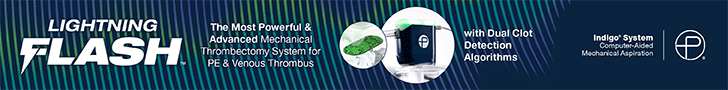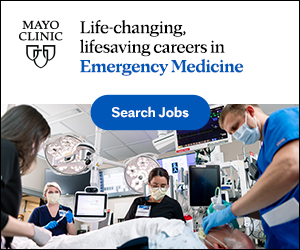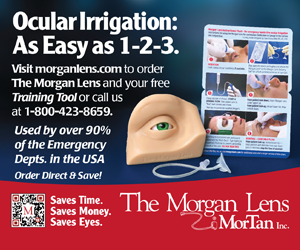I am interested in keeping up on some academic topics I explored in residency, and furthering my various role(s) in my department. That means I’ve got to stay on top of an array of specialized news sources – from journals in several specialties, press releases, and web sites. A few years ago, this would’ve meant maintaining a hodgepodge of print and electronic resources, forcing me to thumb through a lot of journals’ tables of contents each month, or navigate dozens of bookmarks in my browser.
Tech-forward techniques for knowledge acquisition and retention
I am interested in keeping up on some academic topics I explored in residency, and furthering my various role(s) in my department. That means I’ve got to stay on top of an array of specialized news sources – from journals in several specialties, press releases, and web sites. A few years ago, this would’ve meant maintaining a hodgepodge of print and electronic resources, forcing me to thumb through a lot of journals’ tables of contents each month, or navigate dozens of bookmarks in my browser.
Fortunately, technology’s progressed and the process of staying informed has become a lot easier. I now boil it down to two steps:
1. Bring the information to my email inbox or RSS reader
There are a lot of ways to bring specialized information into your email inbox. For some research topics, I’ve set up “persistent searches” by entering keywords into Google Alerts and my account on Pubmed. Whenever someone mentions a keyword I’m interested in online, Google Alerts will send me a message (it helps to pick multiple terms that don’t come up together too often). Similarly, Pubmed provides me with relevant abstracts. You can set up both of these services to mail you daily or weekly.
I also have scheduled emails from Journal Watch, ACEP, Medscape, EmedHome, and UMEM’s educational pearls. All of these sources send me mail with EM headlines, clinical vignettes, tips for being on shift, or quiz questions (and answers).
For other news, I subscribe to RSS feeds. RSS stands for “Really Simple Syndication” and it’s available for pretty much all news sources and journals, blogs and web sites. Just look for the orange icon to subscribe. Then, every time you log into your RSS aggregator (Google Reader is mine) you’ll see all the new content from your subscriptions.
2. Archive it, file it, or share it
What do I do with all this information? Well, often, nothing much. A lot of items in my RSS reader are skimmed over, never to be seen again. If it’s come to my gmail inbox and isn’t completely useless, I’ll “archive” it. So, for instance, that practice alert about calcium and ceftriaxone in neonates from a few years ago will always be accessible, should I search my email for it.
For other tidbits in my email inbox or RSS reader, I’ll want to save the information in a more organized fashion. In these cases, I’ll forward the email or RSS post to one of several folders in Evernote. Evernote is a cloud-based repository that automatically syncs to my office computer, phone and laptop. These folders are easily searchable, and items can be further tagged and sorted for convenience. You can share folders with colleagues or co-authors, or publish them to public web sites (or keep it private, naturally). The items are all time-stamped, too, so you can go back and review, for instance, the articles you saved from last spring about H1N1.
If Evernote’s not to your liking, there are other options. ReadItLater and InstaPaper can serve similar functions, storing and syncing web documents from the cloud for later, more contemplative, consumption on whatever device you want. As with Evernote, you can choose to share your reading list, even posting items to Facebook or Twitter. Another advantage is, once synced, these articles live on your hard drives and don’t require an internet connection to be accessible.
This is the system that works for me – but the good news is, it’s versatile. If you’re someone who prefers to surf the web more, and keep his inbox relatively quiet, it’s still easy to use these tools – you’ve just got to surf with FireFox or Google’s Chrome browser and install the appropriate extensions (one tool called Share-a-holic actually lets you send a web page to any of dozens of services, including email accounts, RSS readers, Evernote, ReadItLater, InstaPaper, or your preferred social media network).
All these options may seem unwieldy, but filing any of these items is really just a one- or two-click process. It soon became a habit for me, and was a lot more satisfying than clipping or dog-earing journal pages, or bookmarking web sites. After a few months of this I had developed quite an organized compendium of interesting articles and practice resources, and it was accessible anywhere – even on shift.
The services mentioned in this article are free except emedhome.com. Some, like evernote and readitlater, are free but charge a small amount for an upgraded experience and premium features.